I'll attempt to distill my knowledge for you; but that doesn't mean you'll care :)
A while ago, probably 18 months or so, I heard about this thing called RSS. Now, you probably know what it is and effectively use it. I didn't know what it was. I kind of poked around with trying to figure it out. I understood at an elementary level how it worked, but couldn't really find useful content. I abandoned it and moved on to other things. I "rediscovered" RSS late last summer. I've grown to understand it and have fallen in love. Okay, maybe that is a little over-stated, but not by much. If you don't know what RSS is or why you would want to use it, read on...
RSS (Really Simple Syndication) is a web document designed to broadcast changes to web content such as blogs (like this one), websites (any number, we'll come back to that), or podcasts. The idea behind a RSS "feed" is that updates to a site are broadcast to subscribers.
But the question remains, why would you want to use RSS? It is really quite simple; RSS takes away the random checking on a website to see if there is something new. Instead of you having to go out and find new information for your favorite websites, your RSS reader or aggregator notifies your when a page is updated. The updates are not an email -- they are a snippet or even full posting of "What's New."
Let's take a look at a few examples. A friend of mine has a blog. I love reading what she has to share and I don't want to miss any entries. However, as a busy mom of a three year old, the free time she has to devote to blogging is limited, at best. For months I checked her page off and on to see if there was a new post; after learning how to use my RSS reader I simply subscribed to her blog. Now when she makes updates the content is automatically streamed to me. I never miss an entry. Another example: We bought a high-def TV. Unfortunately, we cannot get HD service through DirecTV. Our town is negotiating with Verizon for FiOs TV service. I want to get the service as soon as possible (we already have FiOs internet) but can't count on the town to update their website. So, I searched on Verizon's site and found that they have press releases in RSS format. Every time a new town is added to their service area, they send out a press release. I get it right away through my reader. In this example, I get lots of stuff that doesn't pertain to my town. I just scroll through it -- it only takes a few seconds -- and it goes away. The upside is, I know I have not missed the announcement. A third example: I like to read the local news. I don't want to have to go to several websites to get it. So, I subscribe to the RSS feed and it is delivered to me everyday. It is like having the paper in your driveway every morning, except that this is the virtual paper in my computer and I didn't have to pay for it.
So you're starting to get a feel for what RSS does. But how do you use it? I am talking about feeds, subscribing to them, reading them. How does that all happen?
First, you want to pick a reader. There are oodles and oodles of choices out there. Some are listed on this site: http://blogspace.com/rss/readers. I am a Google devotee and use the Google Reader. All you need is a Google account. The reader will show your content where ever you are, as long as you are logged in. I like this because I am always on the go (at a different computer). I am sure many readers work similarly.
Once you have a reader, you can start subscribing to feeds. But, how do you know a site has a feed? There are a couple of ways to know... Lets start with a simple example. I want to get the latest news from the New York Times. I look at the address bar and see a funny symbol on the right:
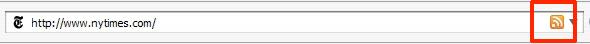
Once you start subscribing to feeds and get spoiled by the quick and effortless delivery of update content, you'll be hooked! I am subscribed to 76 feeds right now, ranging from books, cooking, James Bond, technology, and news categories. When I find a website I like I dig for a feed I can subscribe to.
A couple other interesting things: 1) You can organize your feeds in most readers. This will allow you to categorize into "News" or "Shopping" so you read the same type of information together. 2) Most readers allow you to search content that you've already read. Many a time I tell Mike about something I read and he wants to read it, too. I just search in Google Reader and the original article comes up. 3) Readers make sharing content easy. If you are subscribed to a feed and find a nugget you want to share, there is probably a "Share" or "Email" option. 4) It is a good way to stop wasting time. It is great if you are at work and want to find out what's going on without that pesky trail showing that you've been to 40 websites. 5) If some of your content is deemed "adult" (like some of the naturist websites/blogs we read) and is blocked by your corporate website, you can still get the feeds through your reader. You are not going to the sites (content is delivered to your reader) but you still get the scoop.
One last note -- don't forget to bookmark the reader you choose so that you read the content your subscribed to :) Most readers easily integrate with your web browser or homepage.
Have fun and happy reading!
No comments:
Post a Comment
Note: Only a member of this blog may post a comment.